If you’re like me, you hadn’t put much thought into getting a 4K TV anytime soon. They were, after all, prohibitively expensive, costing upwards of $10,000 for a halfway decent model only a few years ago. Things are changing, however. 4k TVs are rapidly getting cheaper, approaching HD TV price points in many cases. In preparation for the PS4 Pro, Microsoft’s Scorpio and the inevitable next generation of video game consoles, the time may be approaching to buy a 4k TV if you want to experience games in their intended resolution and fidelity.
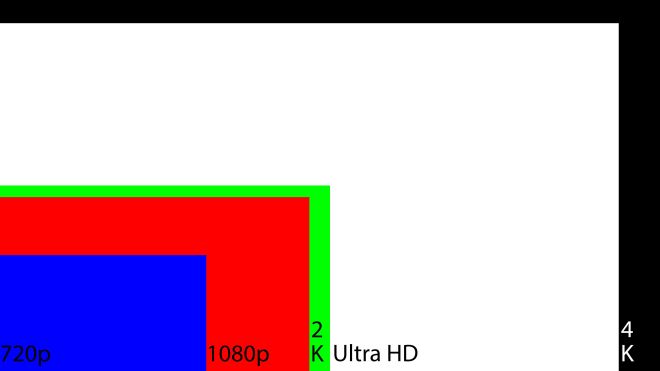
So, first thing’s first: what even is 4k? Well, if we’re going by industry standards, we’re really talking about Ultra-High-Definition Televisions, which have a minimum resolution of 3840×2160 pixels on a single screen. By comparison, the minimum standard for regular HD TVs is 1280×720 pixels (aka, 720p). From a purely mathematical standpoint, the resolution of 4k screens are much higher than HD TVs. Perhaps more important than that, however, is HDR – High Dynamic Range. HDR is a rendering technique available to most modern 4k TVs, and it ultimately allows for the TV’s picture to achieve a greater contrast ratio and higher color accuracy, both of which are arguably more important than sheer resolution. Fortunately for many console gamers, the recently released Xbox One S is capable of running games with HDR, and soon all PS4s will be able to run games with HDR via downloadable patch.
Where do I look?
So, you’re in the market, but you don’t know where to start. If you have Amazon Prime, that’s always a good bet. Prime consistently has good deals on new, quality 4k sets, and in most cases, provides free shipping with its TVs. Furthermore, it allows you to pick your price ranges, screen sizes, and brands in a painless user interface.
Buying directly from the manufacturers can also yield good results, but be careful: often times, the manufacturers will sell their products at full price instead of offering sales. Always cross reference different suppliers in order make sure you’re getting the best deal possible.
As far as physical locations go, Best Buy routinely has good deals and always has quality sets available. Be wary of less specified retailers like Walmart or Target – they may carry good TVs, but they’ll also promote a lot of cheaper, less reliable brands. Speaking of which…
Which brand should I get?
Okay, so you know where to look, but what do you look for? There’s so many brands out there: Samsung, Sony, LG, Visio, Sharp… it’s enough to make your head spin. But which ones are best?
Well, Sony and Panasonic devices are almost always high quality, but they tend to be on the pricier side of things. In fact, they can often run close to $2,000 or more for a high quality 60” set.
Samsung and LG are both widely trusted and relatively affordable. My last HD TV was a Samsung, and it’s lasted me 8 years without issue. As for 4k, however, I decided to go with an LG model – their 55UH6150 model, to be specific. I got it on a great sale through Prime – it’s a 55” 4k TV with HDR10 that normally runs for $1,099, but I managed to grab it for less than $650.
General rule of thumb: avoid Sanyo, Magnavox, and Phillips. They routinely wind up with low C+ ratings from Consumer Reports, as they break relatively easily and don’t always give you the best picture in the first place.
Does size matter?
Yes.
Of course, it’s not necessarily that simple. If you’re sitting particularly close to your TV (say, less than 6 feet), it really doesn’t have to be that big of a screen. But if your couch is further away, bigger is better. After all, what good does that extra resolution do you if you’re too far away to see it?
The general rule of thumb is you take the distance (in inches) between where you sit and where your TV will be, and you divide that number by 1.6. That’s how big the screen should be diagonally (which is how they typically measure televisions). So, for instance, if you sit 7 feet away from your TV, that’s 84 inches. Divide that by 1.6 and you get 52.5 inches – that’s about the size screen you’ll want to get maximum use out of its resolution.
Of course, the bigger the screen the more expensive the TV will be. You’ll find that 40″ models are often on sale, but that’s because you’d have to sit pretty darn close to them to get the most out of your viewing experience. On the other end of the spectrum, models bigger than 60” typically cost a lot of money and aren’t often on sale. The sweet spot is typically in the 50-60” range, but it’s different for each viewing situation.
Now get out there!
If you’re fortunate enough to have enough extra money lying around to get a 4k TV, don’t forget that you need things to play on that TV. I got mine because I’m upgrading to the PS4 Pro, which can stream 4k video and display games at this high resolution. The upcoming Scorpio can as well, and by that point 4k TVs will be even cheaper than they are now.
My final suggestion? Be patient. Keep looking out for deals before you go rushing into a TV and spend hundreds of dollars more than necessary. As always, Black Friday and Cyber Monday are great times to get consumer electronics on the cheap, and the holiday season in general will soon be upon us with savings galore.